

securecrt6.5.0绿色安装版
版本
软件介绍人气软件精品推荐相关文章网友评论下载地址
securecrt 6.5.0绿色安装版是一款支持SSH(SSH1和SSH2)的终端仿真程序,同时支持Telnet和rlogin协议。SecureCRT是一款用于连接运行包括Windows、UNIX和VMS的远程系统的理想工具。通过使用内含的VCP命令行程序可以进行加密文件的传输。有流行CRTTelnet客户机的所有特点,包括:自动注册、对不同主机保持不同的特性、打印功能、颜色设置、可变屏幕尺寸、用户定义的键位图和优良的VT100,VT102,VT220和ANSI竞争.能从命令行中运行或从浏览器中运行.其它特点包括文本手稿、易于使用的工具条、用户的键位图编辑器、可定制的ANSI颜色等.SecureCRT的SSH协议支持DES,3DES和RC4密码和密码与RSA鉴别.
SecureCRT是一款支持在Windows下使用SHH登陆UNX或Linux服务器的软件,它支持用户针对不同的主机的特性对打印功能、颜色设置、可变屏幕尺寸、用户定义的键位图等进行编辑和修改,非常方便。小编在这里提供的是SecureCRT6.5汉化版,有需要的朋友千万不要错过了。
Changes in SecureCRT 7.2.3 (Official) April 1, 2014
Bug fixes:
Windows: If the Quick Connect dialog was sh>
own at startup and
dismissed, clicking on the Session Manager button in the toolbar
caused SecureCRT to crash.
If the global value of "Menu Toolbar File V2" specified a templated
value, such as "${VDS_INSTALL_PATH}, SecureCRT crashed on startup.
When sessions were sorted using the option to arrange the tree
logically, the sessions were not sorted correctly.
In the Quick Connect dialog, if options such as "Show quick connect
on startup" or "Save session" were changed and then the dialog was
cancelled, the options were saved.
If a new color scheme that had the same properties as an existing
color scheme was created, it was not saved.
SSH2: When the /LOCAL parameter was specified on the command line,
the port forward was not established.
SSH2: When the /REMOTE parameter was specified on the command line,
the remote port forward was not established.
Windows: For all dialogs, tooltips were added to buttons without
text labels in order to provide button information for screen
readers such as JAWS.
Mac: Buttons or keys mapped to the menu functions
MENU_RECEIVE_ASCII, MENU_SEND_ASCII, or MENU_SEND_BINARY did not
work.
Mac: On 10.9 (Mavericks), the text on button labels and list views
was not aligned correctly.
Mac: On 10.9 (Mavericks), disabled menu items appeared to be
available instead of being grayed out.
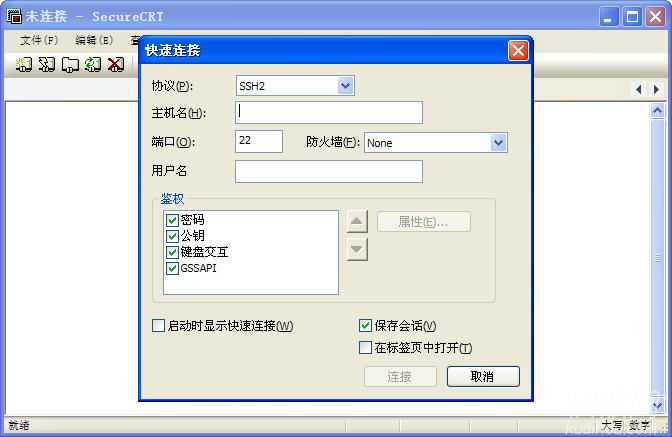
securecrt注册机:securecrt注册机本程序可以用于7.x版本的securecrt注册。securecrt注册机先将SecureCRT完全退出,将注册机复制到SecureCRT的安装目录下。运行keygen再点击Patch,然后选择SecureCRT.exe文件即可。具体使用方法可以到网上搜索一下,已经测试过了,完全可以使用。
SecureCrt7.0汉化包中文补丁:这是SecureCrt7.0汉化包中文补丁,SecureCRT是一款用于连接运行包括Windows、UNIX和VMS的理想工具。通过使用内含的VCP命令行程序可以进行加密文件的传输。有流行 CRTTelnet客户机的所有特点,包括:自动注册、对不同主机保持不同的特性、打印功能、颜色设置、可变屏幕尺寸、用户定义的键位图和优良的 VT100,VT102,VT220和ANSI竞争.能从命令行中运行或从浏览器中运行.其它特点包括文本手稿、易于使用的工具条、用户的键位图编辑器、可定制的ANSI颜色等.SecureCRT的SSH协议支持DES,3DES和RC4密码和密码与RSA鉴别。
标签:
人气软件
精品推荐securecrt
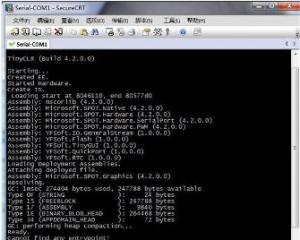

securecrt注册机1 MB / 简体中文 /

SecureCrt7.0汉化包中文补丁10 MB / 简体中文 /

securecrt 8.0中文汉化版23 MB / 简体中文 /

securecrt 8.0绿色版14 MB / 简体中文 /

securecrt 8.0破解版23 MB / 简体中文 /

SecureCRT8.0破解版及注册机23 MB / 简体中文 /

securecrt 8.0.330 MB / 简体中文 /

securecrt 8.0.1破解绿色版23 MB / 简体中文 /
下载地址Android版iPhone版Mac版iPad版
相关文章
网友评论
更多>>猜你喜欢