

edrawings免费
版本
软件介绍人气软件精品推荐相关文章网友评论下载地址
这是edrawings,eDrawings Pro是一款2D 和 3D 产品分享查看软件(里诺下载站提供),它是市场是最先支持电子邮件的可视化和交流工具,它大大简化了产品设计信息的共享参与产品开发更有效的合作。全球超过300万的下载和上千家客户在使用,eDrawings中是标准的3D协作。eDrawings可在Pro / ENGINEER中,克里奥,CATIA V5,NX,发明家,Solid Edge的和STEP,IGES,STL文件。eDrawings中是标准的3D协作。
可以看到,从侧边你能更快的去预览你所选择的部位,更快的去观阅此零件,使您更好的向您的客户展示您的产品以抢占先机!
使用强大的 eDrawings® 软件,以支持电子邮件的格式轻松查看 SolidWorks 3D 模型和 2D 工程图,从而加强协作、加快设计过程和提高生产效率。eDrawings 文件查看和发布概述
SolidWorks 3D CAD 工具包括强大的 eDrawings 协作工具,此工具使您能够以支持电子邮件的独特格式同时查看 3D 模型和 2D 工程图。用于 SolidWorks 工程图时,eDrawings 查阅器可使用 2D 视图之间的独特 3D 动画提供设计洞察。eDrawings 功能包括能够:查看 SolidWorks、DWG™/DXF™、3DXML、ProEngineer®、STL、CALS 或 eDrawings 文件查看原生 SolidWorks 文件查看 SolidWorks 模型的动画缩放、平移、旋转、剖视和虚拟拆解对视图进行测量、标注、评论、加印记和重新排序创建适用于大多数设计且适合用电子邮件传输的轻量级文件大小在 eDrawings 中对知识产权进行密码保护eDrawings® for iPad® 应用程序 — 利用易于使用、支持电子邮件并受全世界工程师和非 CAD 用户信任的软件随时随地进行查看、共享和协作。
eDrawings 是用于共享和存档 2D 和 3D 产品设计数据的免费查看和发布应用程序。eDrawings™ 软件是第一个支持电子邮件功能的交流工具,它大大简化了产品设计信息的共享问题。 使用这一工具,可更加有效地与参与产品开发的每个人进行协作。 利用快速、可靠且方便的 eDrawings 文件,可以准确展现借助市场上使用最广的 CAD 系统所创建的 3D 模型和 2D 工程图。
eDrawings Viewer
Download free eDrawings Viewer software to view, print, and review all types of eDrawings files. In addition, eDrawings Viewer allows convenient viewing of supported AutoCAD® DWG and DXF files and native SolidWorks® parts, assemblies, and drawings. The eDrawings Viewer is intended primarily for people who do not use CAD software and thus do not need to publish eDrawings files themselves.
eDrawingseDrawings Publisher
Download free eDrawings Publisher software to publish eDrawings files directly from SolidWorks, AutoCAD, Inventor®, Pro/ENGINEER®,CATIA® V5, Unigraphics/NX®, Solid Edge®, CoCreate® OneSpace software, Google SketchUp® and eDrawings RapidFire Lite (View IGES, STEP & STL files). You can reduce bandwidth requirements more than 95% by publishing and emailing eDrawings files instead of CAD files. Each of the four free eDrawings Publisher products also includes the free eDrawings Viewer. eDrawings Publisher products are intended for CAD users who need to share products designs more effectively
eDrawingseDrawings Professional
Purchase or try out eDrawings Professional software free for 15 days. eDrawings Professional lets you create review-enabled eDrawings files that allow an unlimited number of recipients to mark up and provide feedback on product designs. eDrawings Professional is intended primarily for CAD users who need to both share product designs and coordinate design reviews.
eDrawingseDrawings API
Download instructions to take advantage of the free eDrawings API (Application Programming Interface), which allow customization of the software to meet the specific requirements of your organization. As an email-enabled application, eDrawings software offers capabilities that can support a variety of engineering and business processes, including product data management, and automated manufacturing. The eDrawings API and instructions are intended for application programmers and CAD users and administrators with programming skills.
eDrawings Viewer(免费)和eDrawings Professional(收费)的对比
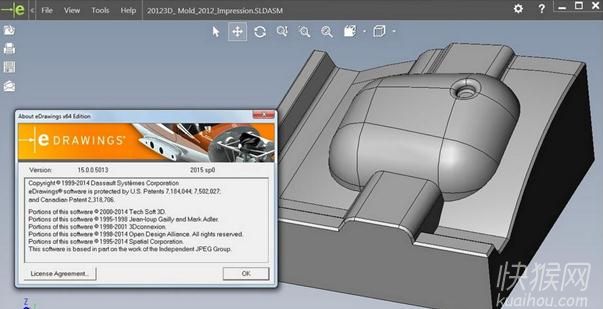
edrawings pro 2015 suite:这是edrawings pro 2015 suite,eDrawings 是用于共享和存档 2D 和 3D 产品设计数据的免费查看和发布应用程序。eDrawings™ 软件是第一个支持电子邮件功能的交流工具,它大大简化了产品设计信息的共享问题。 使用这一工具,可更加有效地与参与产品开发的每个人进行协作。 利用快速、可靠且方便的 eDrawings 文件,可以准确展现借助市场上使用最广的 CAD 系统所创建的 3D 模型和 2D 工程图。
edrawings 2014:这是edrawings 2014,eDrawingsAl_2014免费三维显示软件,SolidWorks二次开发,课免费显示。
标签:
人气软件
下载地址Android版iPhone版Mac版iPad版
相关文章
网友评论
更多>>猜你喜欢